“If you are wondering what Git is, what GitHub is, and what the difference between GitHub and GitLab is, and how they can help in growing my business, you have landed on the right page. In this blog, you will get answers to all these questions. So, let us begin!”
What is Git?
Git is the distributed version control system that keeps track of changes done in the source by any developer.
It enables software developers to work on a single source simultaneously as we know the code can contain thousands of code lines. Therefore, multiple developers can collaborate easily and work on code without any confusion.
It also gives a history so if there are any mistakes or the code is going in the wrong direction you can always go back and start from where you want to start.
For effective source code management, Git can be an essential tool. The best part is, that it is a free, and open-source version control system.
Four Benefits of Git:
1. Distributed version control – This means that the developer has a complete copy of the repository along with the full history. It also allows developers to work in offline mode and collaborate seamlessly without being connected to the central server.
2. Track changes and version – All the changes done so far can be seen with the assistance of version history and tracking. One can also see who made the changes, and what are the changes done. It is also used when some current code needs to be rolled back.
3. Better collaboration – Git facilitates developers to collaborate better with tools for branching, merging, and resolving conflicts. Several developers can work on the same source code and work on separate branches and merge them when they are ready. It is done when some experiment developers are doing or trying something new.
4. Used as backup and disaster recovery – Every developer’s repository has a full copy containing the entire history. This also makes it a good backup strategy to preserve important project files that may be lost due to hardware crashes or viruses. In case of any kind of disaster, such as the accidental deletion of a file or server hardware failure, all programmers can restore the repository from one of its copies.
What is GitHub?
GitHub is a web-based software development platform. It is used for storing, tracking, and collaborating on source code files. Basically, GitHub is built on the top of Git, a distributed version control system. It is very useful in branching for another software or feature version. GitHub tracks modifications and merging changes from different developers. GitHub comes with efficient collaboration features such as pull requests, complete history maintenance of changes done, issue tracking, and so on. Overall, millions of software developers and thousands of open projects reside on GitHub.
Four Benefits of GitHub:
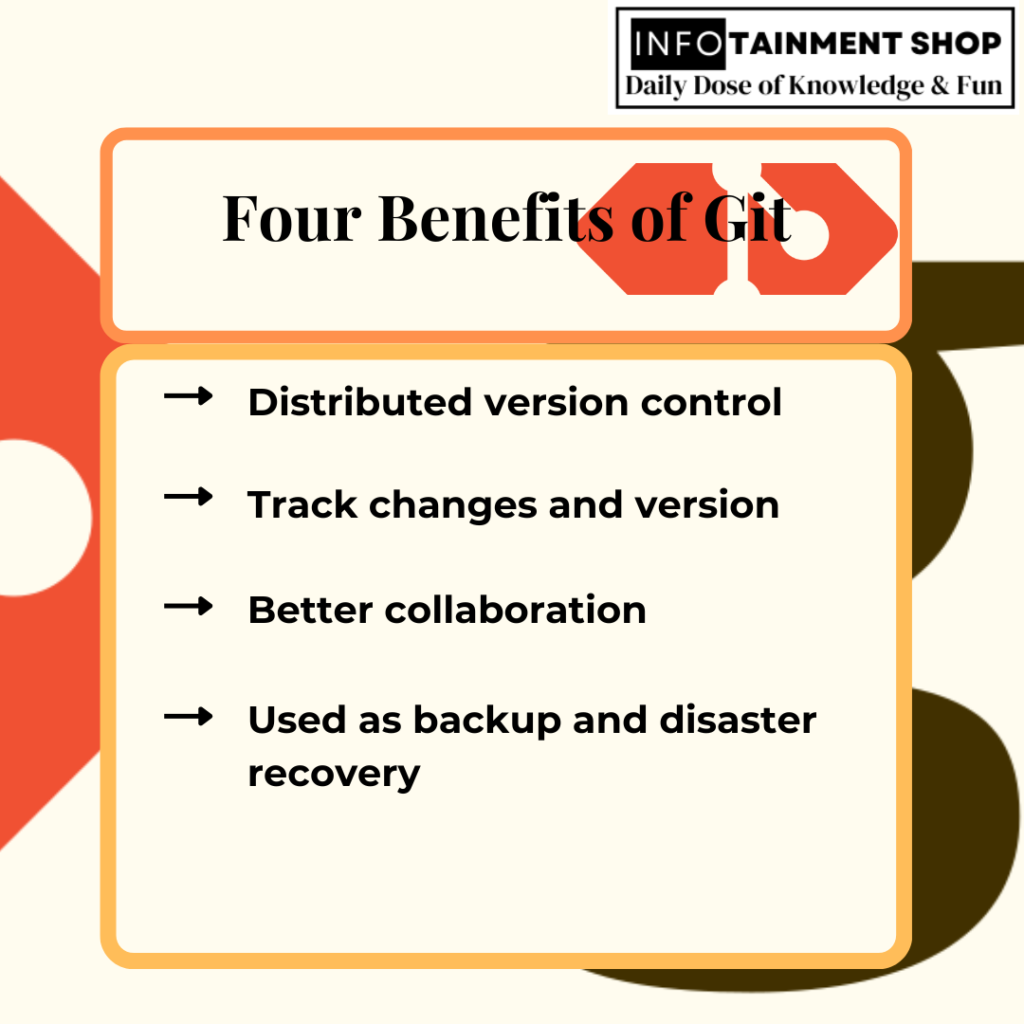
1. Collaborative development – GitHub keeps every developer on the same code, allowing them to review their codes, share codes and manage tasks efficiently regardless of the location.
2. Code quality and reviews – GitHub’s pull request feature is an effective way of carrying out comprehensive code reviews. The reviews assure us that coding standards are of a high caliber, thereby eliminating any bugs or issues at their initial stage of development.
3. Project management tools – Quite possibly of the best thing that GitHub offers is project management tools, and that is the reason we will examine them now. A significant advantage of utilizing these instruments incorporates organizations having a solitary place where they can deal with every one of their ventures on the double while likewise offering constant perceivability into each undertaking’s advancement and guaranteeing that groups are composed on errands and needs successfully.
4. Automation and Integration – The marketplace and API of GitHub are the backbone for a vast range of development tools that business entities can use to fully automate their workflow, thus enhancing efficiency.
What is the difference between Git and GitHub?
Git vs. GitHub: Breakdown with 5 Key Differences:
In the present age, most people get confused by terms used in software technology such as Git and GitHub. To solve this issue, there is a breakdown of these two technologies with 5 key differences.
1. Git can be an instrument contrasted with GitHub’s administration.
2. Git is locally based, yet GitHub is cloud-based.
3. Git is basically utilized for adaptation control, while GitHub includes joint effort and sharing highlights.
4. Git deals with your nearby code base, though GitHub takes special care of distributed version control systems.
5. In addition to working in an offline mode, Git doesn’t need a web connection for use; while, to run GitHub requires the availability of the web.
What is the difference between GitHub and GitLab?
GitHub vs GitLab
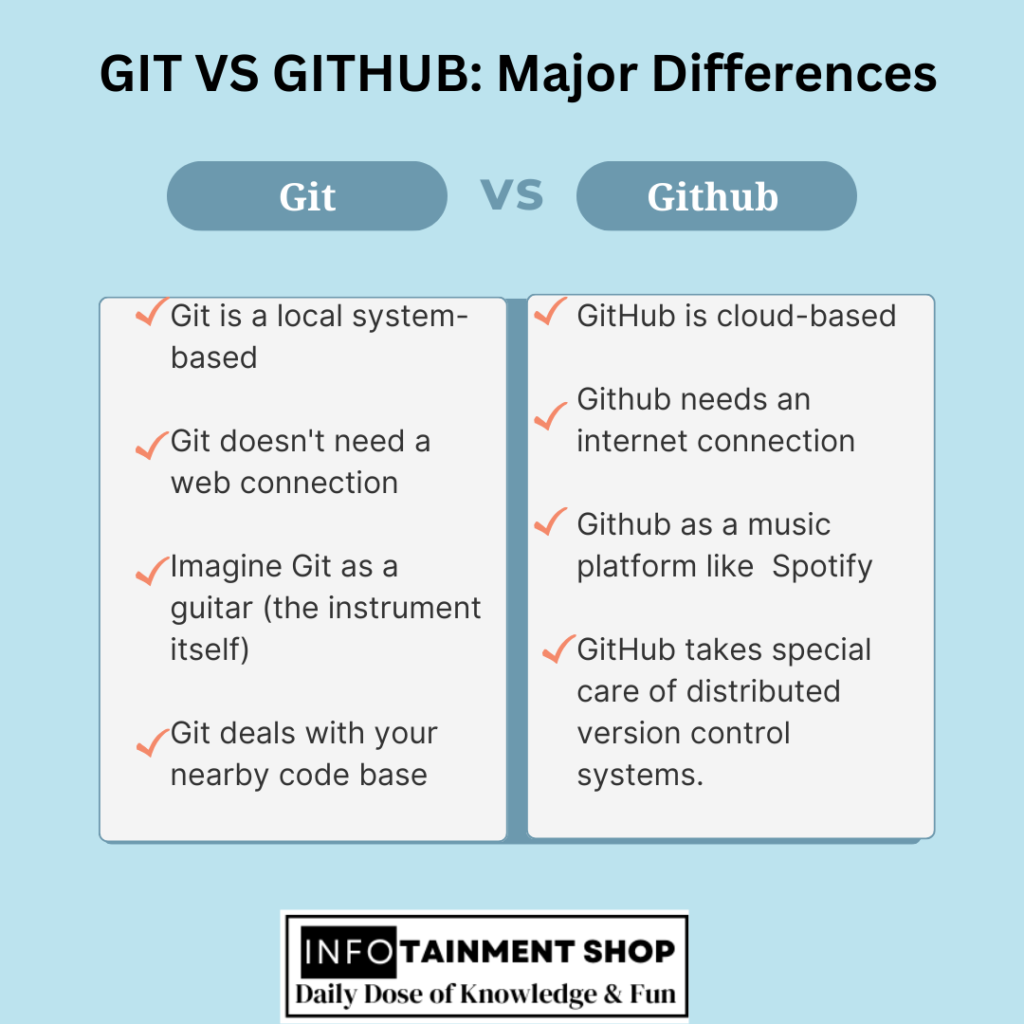
1. GitLab mainly focuses on DevOps integration and automation, while GitHub is known for strong code-hosting and collaboration features.
2. GitLab is entirely open-source offering transparency and customization. GitHub offers a freemium model including basic features and paid plans.
3. GitLab has free plans with up to 5 private repositories. while GitHub has limited free plans with one private repository.
4. GitLab has robust security features including multi-factor authentication, role-based access control whereas GitHub security feature include code scanning, protected branches and multi-factor authentication etc.
Best practices for business development teams using Git:
Version tagging: As for the use of version tagging, it may be applied in the project’s history to indicate important stages or releases. When release tagging is employed, software versions can be more easily traced and implemented for better control, which also serves as a baseline for auditing and debugging.
Ensure proper project documentation: Proper documentation is prepared that provides complete instructions on software installation, API definitions, how to use protocols, rules, and regulations, and so on. Code that are easy to understand and document are prepared so that any developers can understand them by themselves.
Security best practices: Follow the best methods for securing sensitive data and minimize data risks. Access control is used along with authentication to eliminate chances of unauthorized access to repositories.
Code review: To ensure that codes do not lack in quality, it is possible for you to carry out a code review process. By reviewing codes before they are merged with the main branch, one may manage to catch bugs, see how code sections can be improved, and ensure coding standards remain.
Concluding thoughts GitHub for business collaboration
GitHub or GitLab can be utilized for putting away, following, and teaming up on software projects, bringing about the conveyance of quick and powerful work. Both GitHub and GitLab are gainful for associations that give software development services to those need to team up with far off developers. They smooth out coordinated effort, upgrade efficiency, and enable organizations to productively deal with their improvement tasks and work processes.
As per Wikipedia, in 2022, there were in excess of 100 million engineers on GitHub. Organizations can use Git with GitHub or GitLab for improved cooperation in software development, particularly while working from a distance. The decision between them relies altogether upon the particular necessities. Git can essentially expand the effectiveness of the advancement group and lift the efficiency of the association, eventually raising its exhibition.
FREQUENTLY ASKED QUESTIONS
Do I need both Git and GitHub?
No. You can use Git locally without GitHub. However, GitHub offers features like version control, collaboration tools, and code sharing, making it popular for programmers.
Can I use Git without the command line?
Yes. There are graphical user interfaces (GUIs) like GitHub Desktop that simplify Git commands
Is GitHub free?
Yes and no. Basic features are free, but private repositories (hiding code) or extra storage often require a paid plan.
Are there alternatives to GitHub?
Yes. Other popular Git hosting platforms include GitLab, Bitbucket, and self-hosted options.
Is GitHub safe for storing code?
GitHub offers good security features, but it’s important to be mindful of what you share publicly. Private repositories with access controls are a secure option for sensitive code.
Can I use version control for things other than code?
Yes! Git is a versatile tool for tracking changes in any kind of text-based files. Writers, designers, and even project managers can use it to manage revisions and collaborate effectively.
